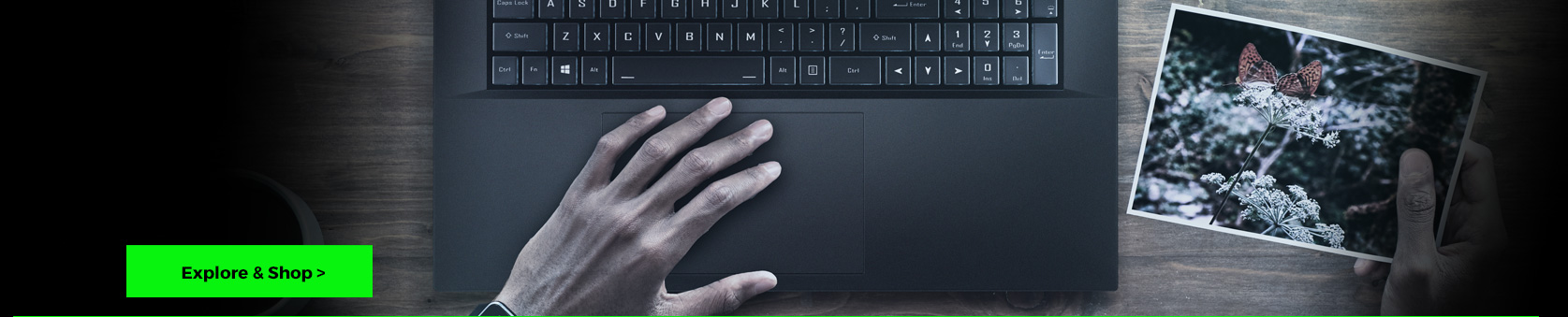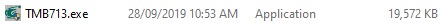Our Entire Range
Learn about and shop our expansive
range of the worlds most powerful and
customisable laptops.
Learn about and shop our expansive
range of the worlds most powerful and
customisable laptops.

Gaming Laptop Range
Learn about and explore our
state-of-the-art gaming laptops
that are engineered with the
worlds most advanced technology.
Learn about and explore our
state-of-the-art gaming laptops
that are engineered with the
worlds most advanced technology.

Ultraportable Laptop Range
Ultra Lightweight, compact and
incredibly powerful, our Ultraportable
range fuses state-of-the-art performance
with outstanding mobility.
Ultra Lightweight, compact and
incredibly powerful, our Ultraportable
range fuses state-of-the-art performance
with outstanding mobility.

High Performance Laptop Range
Learn about our extensive range of
high-powered performance laptops
and the incredible upgrade capabilities
that make them so powerful.
Learn about our extensive range of
high-powered performance laptops
and the incredible upgrade capabilities
that make them so powerful.

Multimedia Laptop Range
From Photography to Video Editing
and all things creative, explore our
feature-rich and cutting-edge
Multimedia Laptops range.
From Photography to Video Editing
and all things creative, explore our
feature-rich and cutting-edge
Multimedia Laptops range.

Professional Mobile Workstations
Extraordinary QUADRO Power. Our
Mobile Workstations deliver incredible
reliability and rapid 3D modelling
performance, every step of the way.
Extraordinary QUADRO Power. Our
Mobile Workstations deliver incredible
reliability and rapid 3D modelling
performance, every step of the way.



Metabox respects your privacy and your details will only be used for the purpose for which you have provided it.
Metabox Driver Zone
Select Model




User Manual / Driver Pack / WiFI Driver
Individual Drivers - Only available for supported Windows 10 versions.
| Driver | OS | Version | Size | Download |
Search or Select Model
Flo L140AU
Flo L140CU
Flo L140MU
Flo L140PU
Edge-Pro-X L240LU
Edge-Pro-X L260LU
Edge-Pro-X L240TU
Edge-Pro-X L260TU
Alpha N150RD1
Alpha N150RF1
Alpha N170RD1
Alpha N170RF1
Alpha N850EJ
Alpha N850EK
Alpha N850EP
Alpha N850HJ
Alpha N850HK
Alpha N870EJ
Alpha N870EK
Alpha N870EP
Alpha N870HJ
Alpha N870HK
Alpha N950TP
Prime-Ai NH58AD
Prime-Ai NH58AF
Alpha-X NH58DB
Alpha-X NH58DC
Alpha-X NH58DD
Alpha-X NH58DE
Alpha-X NH58DP
Alpha-X NH58ED
Alpha-XR NH58EP
Alpha-XR NH58ER
Alpha-X NH58HJ
Alpha-X NH58HK
Alpha-X NH58HP
Prime-Ai NH58JNN
Prime-Ai NH58JNP
Alpha-X NH58RA
Alpha-X NH58RC
Alpha-X NH58RD
Alpha-X NH58RH
Prime-Ai NH58VP
Prime-Ai NH58VR
Alpha-X NH70ED
Alpha-X NH70RA
Alpha-X NH70RC
Alpha-X NH70RD
Alpha-X NH70RH
Alpha-X NH77DB
Alpha-X NH77DC
Alpha-X NH77DD
Alpha-X NH77DE
Alpha-X NH77DP
Alpha-XR NH77EP
Alpha-XR NH77ER
Alpha-X NH77HJ
Alpha-X NH77HK
Alpha-X NH77HP
Edge NL50NU
Edge NL50RU
Edge NL57AU
Alpha-S NP50DB
Alpha-S NP50DE
Alpha-S NP50HH
Alpha-S NP50HJ
Alpha-S NP50HK
Alpha-S NP50HP
Alpha-S NP50PNP
note. Two
Alpha-S NP50RNB
note. Three
Alpha-SE NP50RNC
Alpha-SE NP50RND
Alpha-SE NP50RNE
Alpha-S NP50RNJS
note. One
Alpha-SR NP50SNC
Alpha-SR NP50SND
Alpha-SR NP50SNE
Prime-16 NP60PNP
Prime-16 NP60SND
Prime-16 NP60SNE
Alpha-S NP70HH
Alpha-S NP70HJ
Alpha-S NP70HK
Alpha-S NP70HP
Alpha-S NP70RNB
Alpha-SE NP70RNC
Alpha-SE NP70RND
Alpha-SE NP70RNE
Alpha-S NP70RNJS
Alpha-SR NP70SNC
Alpha-SR NP70SND
Alpha-SR NP70SNE
Edge-Pro NS50AU
Edge-Pro NS50MU
Edge-Pro NS50PU
Edge-Pro NS70AU
Edge-Pro NS70MU
Edge-Pro NS70PU
Aer NV40MB
Aer NV40ME
Aer NV40MJ
Aer NV40MK
Aer NV41PNJ
Aer NV41PNK
Aer-X NV41RNC
Aer-X NV41RND
Aer-X NV41RNE
Prime P640RF
Prime P641HK
Prime P641RF
Prime P650HP
Prime P650HS
Prime P650RP
Prime P650RS
Prime P670HP
Prime P670HS
Prime P670RP
Prime P670RS
Prime-X P750DM2
Prime-X P750DM3
Prime-X P750TM
Prime-X P775DM2
Prime-X P775DM3
Prime-X P775TM
Prime-X P870DM2
Prime-X P870DM3
Prime-X P870KM
Prime-X P870TM
Prime-S P950EP
Prime-S P950ER
Prime-S P950HP
Prime-S P950HR
Prime-S P955ET
Prime-S P955HQ
Prime-S P955RT1
Prime-S P955RT3
Prime-S P960ED
Prime-S P960EF
Prime-S P960EN
Prime-S P960RC
Prime-S P960RD
Prime-S P960RF
Prime-S P960RN
Prime-S P970ED
Prime-S P970EF
Prime-S P970EN
Prime-S P970RD
Prime-S P970RF
Prime-S P970RN
Prime-S PA70EP-G
Prime-S PA70ES-G
Prime-S PA70ES
Prime-S PA70HP
Prime-S PA70HS
Prime-V PB50ED
Prime-V PB50EF
Prime-V PB51DDS-G
Prime-V PB51DF1-G
Prime-V PB51DF2-G
Prime-V PB51RD
Prime-V PB51RF
Prime-V PB71DF1-G
Prime-V PB71DF2-G
Prime-V PB71EF
Prime-V PB71RF
Prime-S PC50DC
Prime-S PC50DD
Prime-S PC50DF
Prime-S PC50DN
Prime-S PC50DP
Prime-S PC50DR
Prime-S PC50DS
Prime-S PC50HP
Prime-S PC50HR
Prime-S PC50HS
Prime-S PC70DC
Prime-S PC70DD
Prime-S PC70DF
Prime-S PC70DN
Prime-S PC70DP
Prime-S PC70DR
Prime-S PC70DS
Prime-S PC70HP
Prime-S PC70HR
Prime-S PC70HS
Prime-SR PD50PNN
Prime-SR PD50PNP
Prime-SR PD50PNT
Prime-SR PD50SND
Prime-SR PD50SNE
Prime-SR PD70PNN
Prime-SR PD70PNP
Prime-SR PD70PNT
Prime-SR PD70SND
Prime-SR PD70SNE
Prime-16S PE60RND
Prime-16S PE60RNE
Prime-16S PE60SND
Prime-16S PE60SNE
Alpha-V V158PNH
Alpha-V V158PNJ
Alpha-V V158PNK
Alpha-V V158PNP
Alpha-V V170PNH
Alpha-V V170PNJ
Alpha-V V170PNK
Alpha-V V170PNP
Alpha-VX V265KNN
Alpha-VX V265KNP
Alpha-VX V350SNCQ
Alpha-VX V350SNRQ
Alpha-VX V350WNNQ
Alpha-VX V360ENC
Alpha-VX V360END
Alpha-VX V360ENE
Alpha-VX V360SND
Alpha-VX V360SNE
Alpha-VX V360SNMQ
Alpha-VX V360SNNQ
Alpha-VX V360SNRQ
Alpha-VX V360WNNQ
Alpha-VX V360WNPQ
Alpha-VX V370SNRQ
Alpha-VX V370WNNQ
Aer-X V540TND
Aer-X V540TNE
Aer-X V550KNN
Aer-X V550KNP
Aer-X V560KNN
Aer-X V560KNP
Aer-X V560TND
Aer-X V560TNE
Prime-X X170KM-G
Prime-X X170SM-G
Prime-XR X370SNV
Prime-XR X370SNW
Prime-XR X560WNR-G
Prime-XR X560WNS-G
Prime-XR X560WNT-G
Prime-X X580WNS-G
Prime-X X580WNT-G